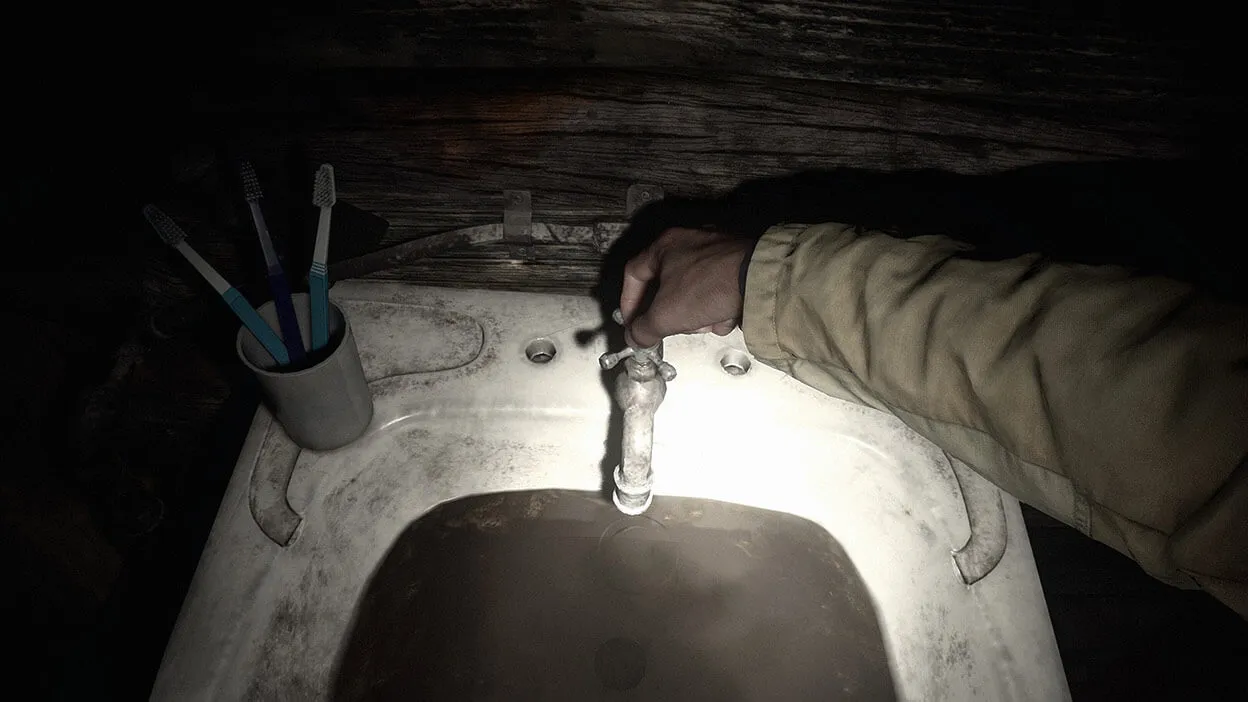Picking up where Resident Evil 7 biohazard left off, Resident Evil Village is the eighth major instalment in the flagship Resident Evil series. The game sees the reunited Ethan and Mia Winters living happily together and putting their shared nightmares of the Baker’s plantation behind them… until their life is upended and Ethan becomes the focal point of a new nightmare.
Next generation technology
RE Engine paired with the new technological power of the Xbox Series X|S will deliver hyper-detailed graphics, bringing the shadowy village and its haunting residents to life. Resident Evil Village will showcase the most realistic survival horror experience to date.

First-person action
Players will assume the role of Ethan Winters and experience every up-close battle and terrifying pursuit through a first-person perspective.
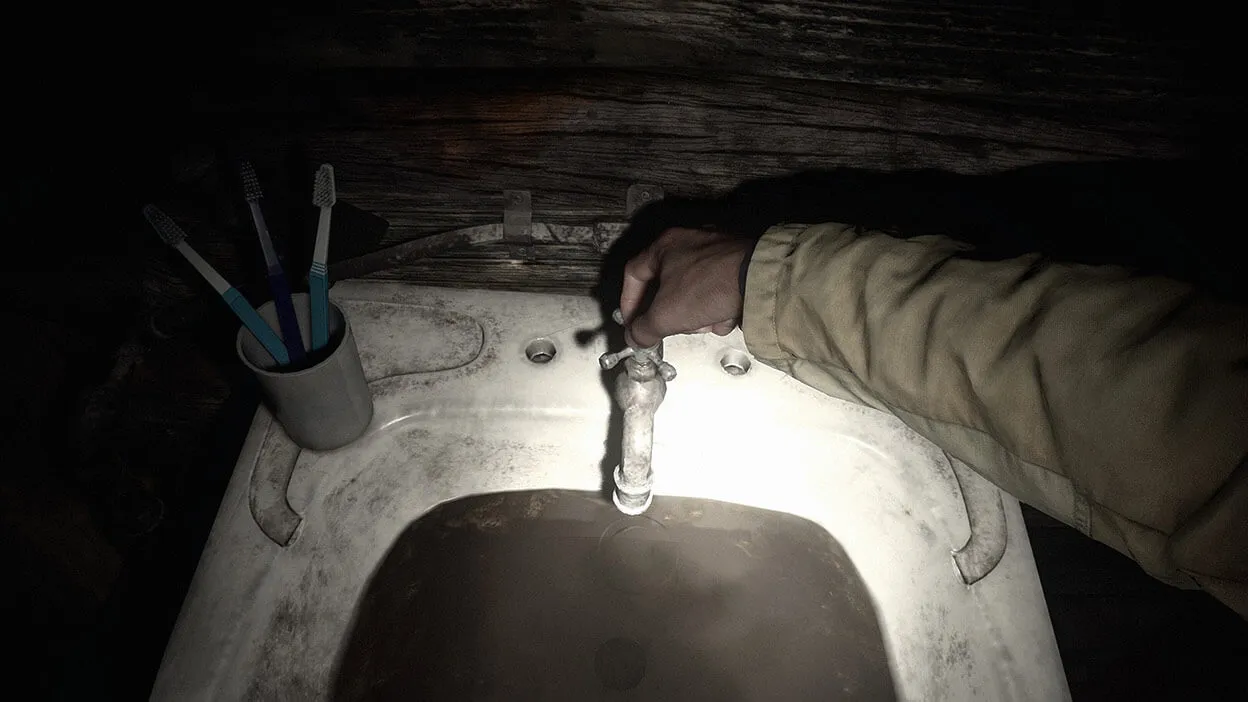
Experience survival horror like never before in Resident Evil Village, which will utilise the power of the Xbox Series X|S to elevate each desperate fight to survive by showcasing the most realistic and terrifying graphics to date. The all-new title is the eighth major instalment in the storied Resident Evil franchise, which established the survival horror genre nearly 25 years ago. With hyper-detailed graphics, intense first-person action and masterful storytelling, the terror has never felt more realistic and inescapable.

Set a few years after the horrifying events in the critically acclaimed Resident Evil 7 biohazard, the all-new storyline begins with Ethan Winters and his wife Mia living peacefully in a new location, free from their past nightmares. Just as they are building their new life together, tragedy befalls them once again. Chris Redfield, the legendary hero from the Resident Evil series, is reacquainted with the couple and horribly disrupts their life, spiralling Ethan into chaos. A devastated Ethan finds himself in a remote snow-capped village seeking answers after being thrown into an entirely new nightmare.
Note:
This Product Is Not Refundable Nor Exchangeable
Vpn Maybe Required To Activate The Codes
Product key activation on Xbox
In order to activate your product on the Xbox website, you will need to login into your Xbox account on this page:
- After you successfully logged in you will need to go to this site. Such a window should appear. There you will need to enter your product key.
If you choose to redeem your key directly through your Xbox console then login to your account:
- Go to the Store and select “Use a code”
- Then enter your key and follow the steps to activate it on your account.